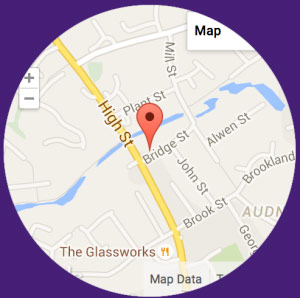Working from home? Trying to Recruit or manage meetings?
Follow our useful tips on keeping your business moving.
Businesses’ are considering alternative forms of interviews/meetings to allow for a work from home situation. Drawing on our own experience as recruiters, having interviewed many international candidates from an office base, we have shared some hints and tips to help ensure the wheels of industry keep moving!
Telephone interviews
The simplest solution is a telephone interview/meeting, albeit easily conducted this may vary in cost, and international calls could be quite pricey dependent on your contract or telephone technology/network. There are various forms of telephone dial in options to enable group calls, however a group call does require some management to ensure you aren’t all speaking over one another!
Video Meetings
The favoured option for group meetings, and to allow a visual of your attendees, would be a Video meeting facility. We have tested a number of video meeting providers and each has differing benefits / limitations.

Microsoft Teams
Teams allows you to instant message, share documents and conduct group video meetings within your business.
You can sign up for a free Microsoft teams account, however if you are an office365 business user already it is worth checking if you will be a “free forever user” or a “free trial for one-year user”. Microsoft purchased Skype for business, hence this is the new alternative for business users who enjoyed the Skype format.
Zoom
Zoom offers a free account that allows you to invite someone to a video meeting via a link sent by email. Zoom may also link with your calendar and email providers such as Google and Microsoft Outlook.
- Invitees can join your meeting for free from their phone, desktop, mobile and tablet devices. The invitee does not require a Zoom account in order to join a meeting.
- Unlimited 1 to 1 meetings, with up to 100 invitees
- 40 mins limit on group meetings
- Screenshare ability
- Mac, Windows, Linux, iOS and Android compatible
It is worth noting that you can upgrade your account to have more than 40 minutes on a group video meeting.
You can download Zoom here: https://zoom.us/
Skype personal
Skype is a part of Microsoft and Teams has replaced Skype for Business (see reference above), however, you can set up a free Skype account using your mobile number or a personal email address. It isn’t ideal for professional users however it offers a free solution for video calling.
Skype is available on all desktop, mobile and tablet devices.
Google Hangout
Google Hangout offers a free, easy to use video conferencing system. You can host and join meetings from the web or through the Android or iOS app. Hangout allows screen-sharing of documents, spreadsheets, or presentations. All you need is the invitees email address to send them a link, this will prompt them to download the app or create a free google account.
Facetime
Facetime is Apple’s offering for video meetings. Provided both participants of the call have apple devices, you can use facetime to make a video call. It is free and simple to use as a video meeting function. Please note this option is not available to android phone users.
Duo
Duo is Google’s mobile video meeting option. It requires a telephone number that can receive SMS messages. If you have a google account, you automatically have a DUO account.
Duo is available on both Android and IOS. Just search for Duo on the apple store or play store.
WhatsApp is free and available on all mobile devices. It will require both participants to have WhatsApp installed. Simply start a new conversation and add the telephone number of the person you are trying to meet with and click on the camera icon. You can use WhatsApp to make voice only or video calls.
WhatsApp is available on both Android and iOS. Just search for WhatsApp on the apple store or play store. You can also use WhatsApp Web which allows you to easily use the chat feature online on a PC if you prefer to use a laptop or desktop.
Facebook Messenger Video call
If you have a Facebook Messenger account then you will have access to both the voice and video call features via Messenger. As Facebook is not typically used for professional purposes, it may be beneficial to create a “professional” Facebook account for work purposes. It is also worth noting that your connections may have privacy settings preventing them from being discoverable through the main search function.
Further considerations
While there are various other options for communication, we have found the above are the most commonly utilised by our clients and the most useful for our needs.
Once you have the software installed and connected you need to check you are prepped! The following is a great tick list, ensuring your environment is ready!
So, do you have…
- A reliable internet connection?
- The contact information of the invitee i.e., their email or telephone number?
- A quiet environment free from distraction?
- An agreed time and date where you are all available?
- Headphones with a microphone feature and a webcam/camera?
Glen Callum Associates recruit across the globe so have a vast amount of experience in contacting candidates where face to face meetings are not feasible. Our expert recruiters are available to help you with your recruitment needs and can assist in arranging any of the above options to suit your recruitment efforts. You can call our recruitment team on +44 (0) 1384 485274.
The above information was correct as of the 17th March 2020 and is offered as a guide only, we would recommend that users contact the individual service providers.